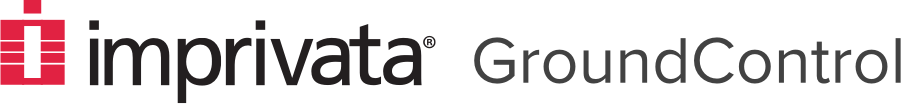Our team has tested iOS 16. we are tracking the following issues reported by the community.
iOS 16 Devices Remain at “Hello” Setup Screen After Updating and Do Not Relaunch the Locker App
Devices updated to iOS 16 display a “Hello” setup screen after update, instead of skipping all screens. This prevents devices from being checked out.
To work around this issue, add a Check In action after the OS upgrade.
This bug has been reported to Apple as FB11661468.
“Set up Cellular”
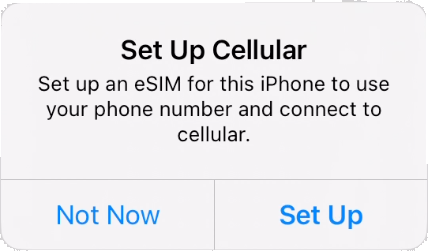
On devices supporting eSIM, iOS 16 displays a new dialog whenever erased devices are set up. This dialog appears even if MDM places a restriction on eSIM modification. We have reported this issue to Apple as FB11523436.
Fitness App
Apple is now including the Fitness app by default. Most customers will want to hide this app. The App ID is com.apple.Fitness. We will be adding Fitness to the Hide App action in a future release. For now, you may block Fitness by using MDM or by adding this configuration profile to your workflows.
Non-DEP Setup Remains at WiFi
Non-DEP workflows that set up erased devices may remain at the WiFi screen, especially if WiFi negotiation is slow. You may work around this by adding SupervisionPostWifiTimeout:15 as a Launchpad Custom Option in Admin > Launchpads. This value is the new default timeout in GroundControl 5.7.
MobileDevice version 1400+
MobileDevice version 1400 or later is required to use our recovery or iOS Update features. Instructions and additional information can be found at groundctl.com/mobiledevice.