GroundControl improves the way icon arrangement is set on iOS devices, by locking the app icons into place and restricting users from moving them around. For those that prefer the flexibility to change the order and location of apps from the device itself, we implemented the following workaround:
-
- Create a workflow and add the “Icon Arrangement” action.
- Select “Add Action”. Under the Advanced section, click to Add Custom Options to workflow and copy and paste the following in the body of window:
{"IconArrangementForceMode": 1}
Click Save to complete.
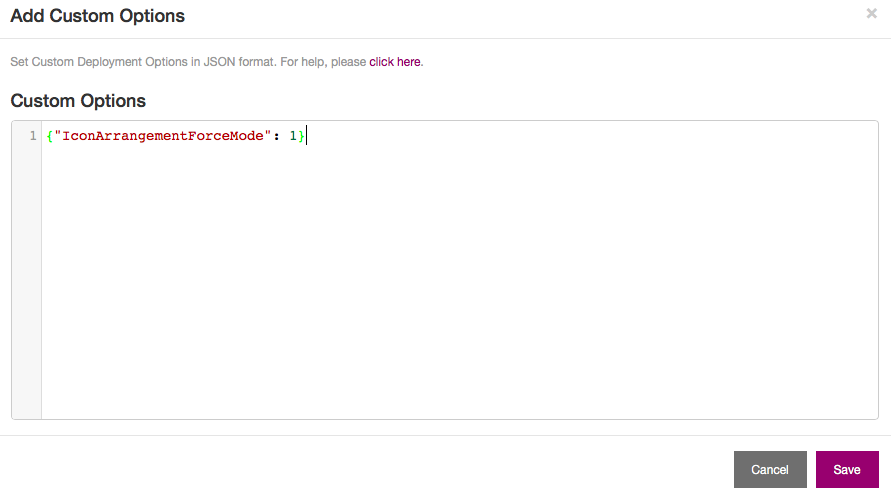 Save your workflow with both actions and Deploy. If you had previously set the icon arrangement on your devices, you’ll need to erase them first to ensure the change takes place.
Save your workflow with both actions and Deploy. If you had previously set the icon arrangement on your devices, you’ll need to erase them first to ensure the change takes place.

