The Dashboard displays a summary of the Mobile Access Management system, including all Launchpads and Devices, with each health metric in its own section. It includes a summary of unhealthy items out of the total items. This allows administrators to view the overall health of Launchpads and Devices and determine which unhealthy devices require attention. The Dashboard displays the current health status, within the last 5 minutes.
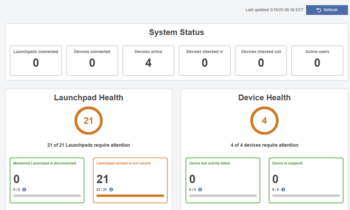
Clicking a specific health metric pane in the Dashboard navigates to the Launchpad or Devices page for detailed information.
The Admin > Dashboard page allows administrators to configure which system status, Launchpad, and Device health metrics to display on the Dashboard.
- All health metrics are enabled (set to ON) by default.
- Disabling a health metric removes it from the Dashboard and removes the associated filter pill from the Launchpad or Device page. If you disable all of the health metrics in either Launchpad or Devices, the Dashboard displays an empty panel for that item.
- Disconnected Launchpads are excluded from the filter pills on the Launchpad List.
System Status
Select which system status metrics to display on the Dashboard in the System Status section.
- Launchpads connected — displays the number of connected Launchpads
- Devices connected — displays the number of connected devices
- Devices active — displays the number of active devices.
- Devices checked out — displays the number of devices checked out. This item is disabled for organizations that don’t have Check In/Check Out enabled.
- Devices checked in — displays the number of devices checked in. This item is disabled for organizations that don’t have Check In/Check Out enabled.
- Active users — displays the number of active users.
- Does not include a generic unknown user who unlocked a device using the Emergency Unlock PIN.
- The number of active users may be lower than the number of Devices checked out because a user can have more than one device checked out.
Launchpad Health
Select which Launchpad health metrics to display on the Dashboard.
- Monitored Launchpad is disconnected — displays the number of disconnected Launchpads.
- Launchpad version is not current — displays any Launchpads that are not running a current release of Imprivata Mobile Access Management software.
- Launchpad has failed devices — displays the Launchpads with failed devices.
- Launchpad has unpaired devices (iOS only) — displays the Launchpads with unpaired devices.
- Launchpad has checked out devices connected — displays the Launchpads that have check out devices connected.
- Launchpad has devices in wrong location — displays the Launchpads that have devices that are marked as being in a location other than their Device Home location.
A device is considered in the wrong location when the ‘Device Home’ device attribute does not match the Launchpad attribute of ‘{Select LP Attribute}’.’
Devices Health
Select which Device health metrics to display on the Dashboard.
- Last activity failed — displays the devices where the last activity failed.
- Device is unpaired — displays the devices that are unpaired.
- Battery health < NN%> (iOS only) – specify the battery health percentage at which the Dashboard will display devices.
- This metric is displayed when the iOS device has a battery health lower than the setting.
- The default is 75%.
- Device is overdue — displays the devices that are overdue. This metric is displayed when you enable the Overdue Devices settings in your Check Out setting.
- Device last connected over <NN> days ago – specify the number of days at which to display the devices that have not connected.
- The default is 30 days.
- Device in Lost Mode – displays the devices that are marked as Lost.
- Device in wrong location – displays the devices that are marked as being in a location other than their Device Home location.
- A device is considered in the wrong location when the ‘Device Home’ device attribute does not match the Launchpad attribute ‘{Select LP Attribute}’.’
- Configure – click to configure the Device Home attribute. For more information, see Device Home.
- Devices erased and ready for deployment – displays the iOS devices that have failed an iOS update, but that have been erased and are ready for deployment.
Admins can run the Prep workflow against these devices to reprovision them and then check them back in to allow the devices to be checked out in normal workflows.
Supported in MAM 7.1 and later. - Devices in Recovery Mode – displays the iOS devices that have failed an iOS update but are connected in Force Recovery mode. Supported in MAM 7.1 and later.

