GroundControl no longer supports Windows 8, this article is historic information for reference only.
You many need to modify your TLS settings in Internet Explorer on Windows 8 PCs if you are:
- Unable to register a Launchpad due to SSL registration errors
- Experiencing issues reaching www.groundctl.com from your web browser
To enable TLS 1.2 via Interner Explorer:
- Navigate to Tools and select Internet Options
- Select the Advanced tab in Internet Options
- Scroll down, and enable TLS 1.2 under the Security options
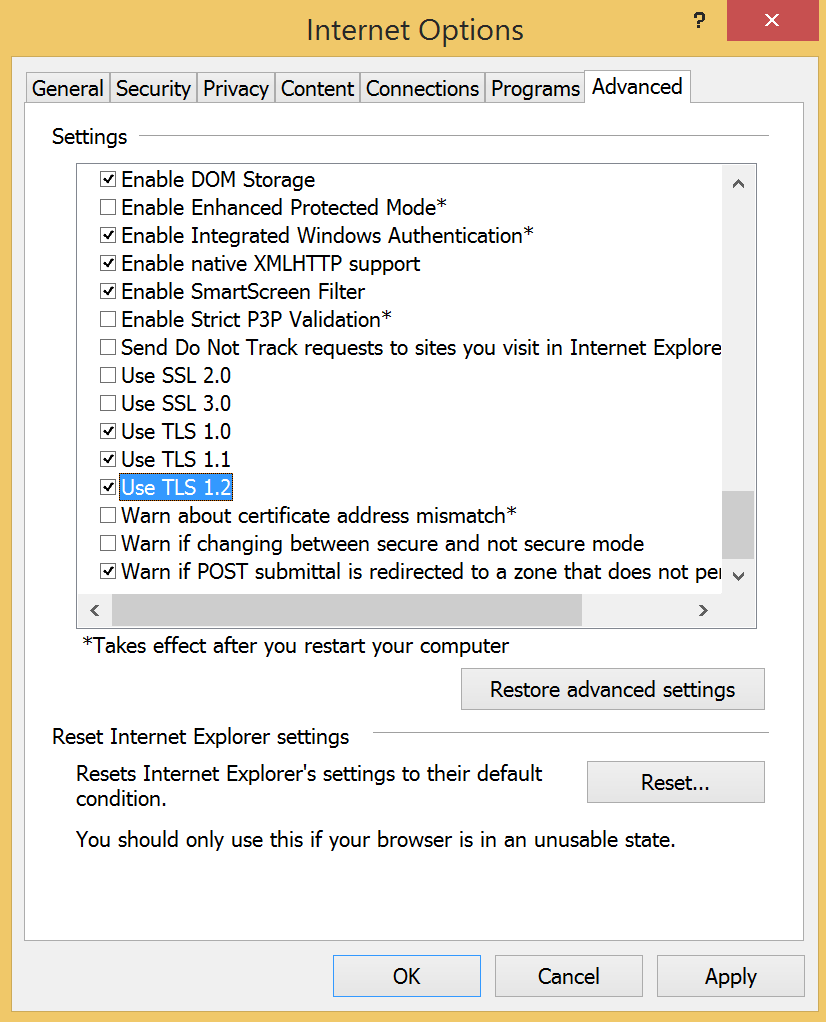
- Click on Apply and OK to finish.

