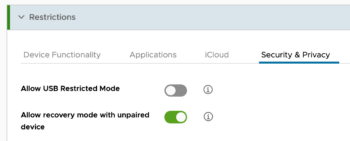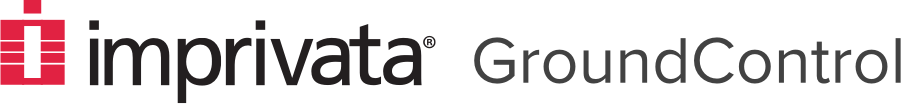In iOS 11.4.1, Apple introduced a new security feature called USB Restricted Mode that will impact some GroundControl users. Apple has additional information in this knowledge base article.
Devices that are locked with a passcode will not appear in USB if they have not been unlocked in the last hour. Beginning with iOS 12, this same restriction takes effect immediately. These devices do not show as connected in GroundControl, and do not cause a Smart Hub LED to illuminate.
This restriction will interfere with GroundControl’s ability to see devices and automate device actions.
If your devices may have passcodes, GroundControl recommends that you disable USB Restricted Mode. There is an MDM restriction that will disable this mode. In your MDM’s settings, locate where restrictions are set and make sure this setting is disabled.