NOTE: The Workflow actions available to you depend on the Workflow model you select, the MDM system you use, and the OS of your devices.
You can hide almost all of Apple’s default apps. Due to limitations imposed by Apple, you cannot hide the Settings app or the Phone app.
Select apps and click the arrow to move them to the Hide these Apps list. To select multiple apps, hold Shift or Alt (Win) or Command (Mac) and click.
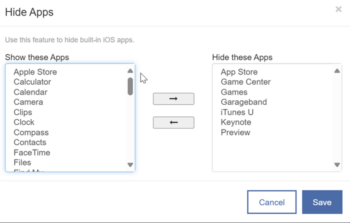
You may hide apps that don’t even appear on all devices, including Calculator, Voice Memos, Garageband, iMovie, iTunes U, Keynote, Numbers and Pages.

